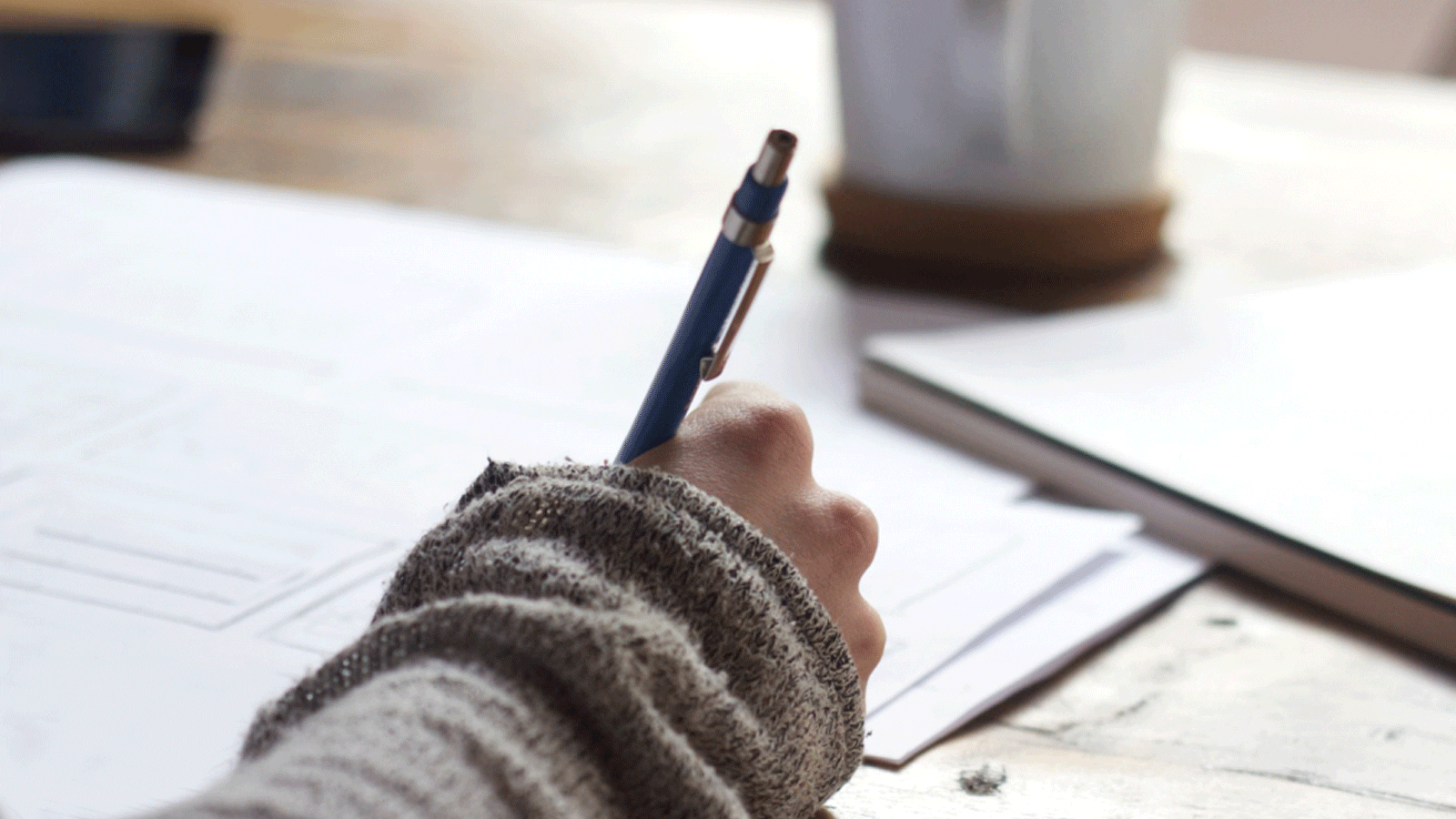
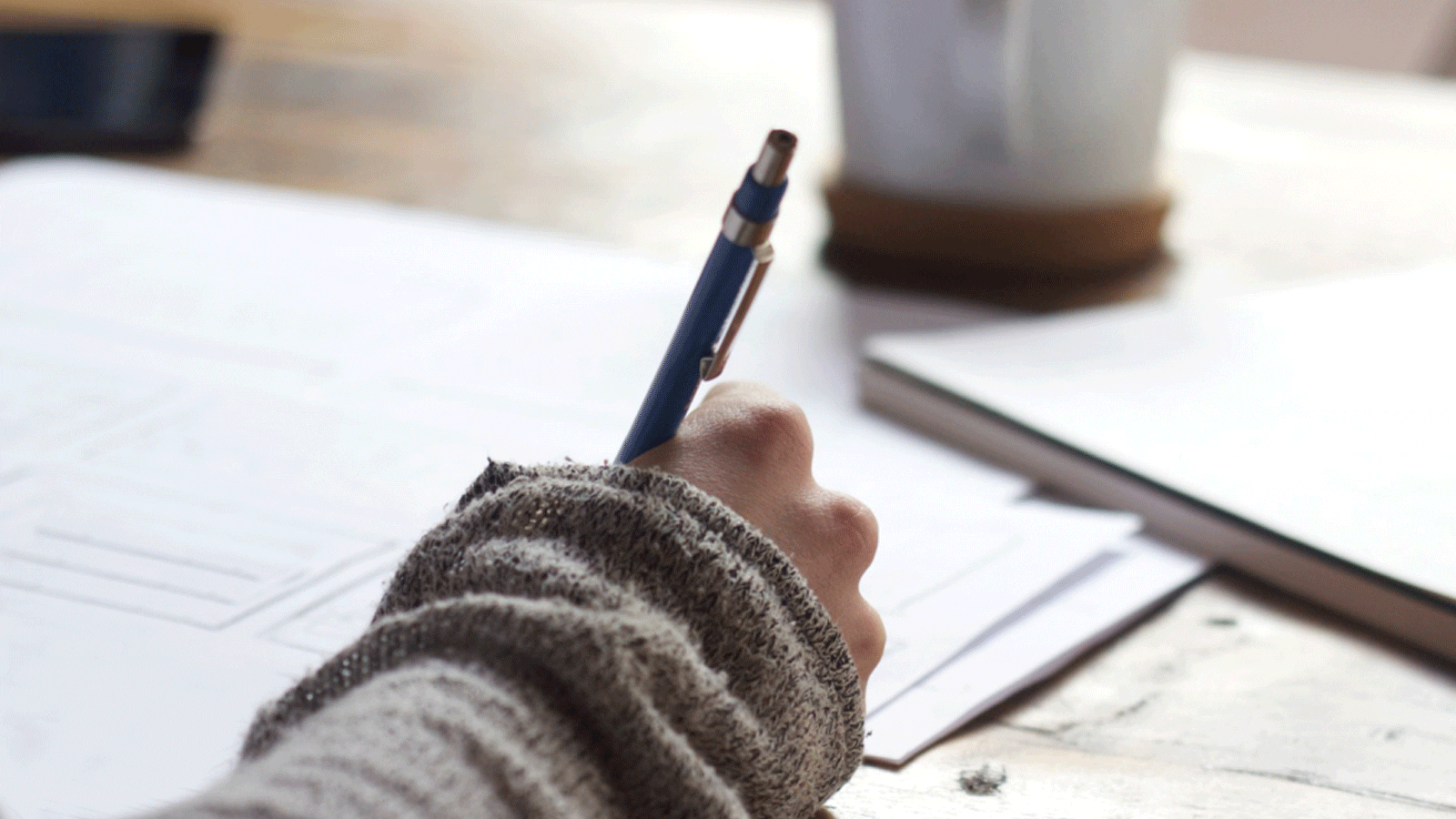
Two federal laws govern the privacy of a student’s medical records when they are over 18 and/or, in the case of FERPA, when they go to college.
The Federal Educational Rights and Privacy Act (FERPA) protects the privacy of educational records which includes grades, academic standing, disciplinary events, and information relating to your student’s treatment at the campus health center.
HIPAA, the Health Information Portability and Accountability Act, protects sensitive information. Once a student turns 18, much like FERPA, HIPAA turns control of their health care and records over to them.
Because of FERPA and HIPAA, if your student seeks medical treatment on or off campus, or if they are injured or fall seriously ill and require hospitalization, you will not automatically be able to consult with medical providers, get information and have input into their treatment.
FERPA waivers are available through the college or university, typically the registrar’s office. This may be a paper form that your student must complete or the process may be online. FERPA waivers permit the student to select what kinds of information they want to share with their parents — it’s not a blanket waiver. So, for example, they could permit parental access to the tuition statement but not their grades, or to select medical information.
The HIPAA release form is like a permission slip allowing you to be part of conversations and decisions relating to your student’s health. Something to know about HIPAA — you must specify the health care provider (clinic, doctor, hospital) that’s being authorized to release/share information about your student’s treatment — this may mean completing one for both the campus health center and also the nearest hospital where they would most likely go in case of an emergency. If your student will seek treatment from an off-campus provider, you will need a form for that as well.
The school’s health services webpage may include links to free forms that your family can use. Your doctor’s office at home may also provide one.
To be on the safe side, fill out HIPAA release forms for your home state and the school state.
Here is a website where you can generate a free, downloadable form customizable by state. You can also learn more (and download a release form) here.
Stand-alone HIPAA release forms don’t need to be notarized.
A Medical Power of Attorney, or Healthcare Proxy, designates someone (for example you, the parent) to act as an agent in case the named individual (your student) isn’t able to make decisions on their own.
Each state’s form is different, and in some states the form will need to be notarized. A bonus of completing this kind of form: in many states, HIPAA release is rolled in to Medical Power of Attorney so you will only need one form.
Create a Medical Power of Attorney form customized by state here: https://eforms.com/power-of-attorney/medical/. This website also links to Durable Power of Attorney forms (for financial decision making) and Living Wills.
One reason to consider an Advance Directive, used to spell out preferences for end-of-life care, is that it often includes Medical Power of Attorney.
The National Hospice and Palliative Care Organization has information about preparing Advance Directives along with links to download your state’s form.
Durable Power of Attorney (Durable POA) allows a designated adult to make financial decisions on your student's behalf. This allows you to do things like access your student's bank accounts, pay bills, sign tax returns, or even make adjustments to your student's financial aid.
In certain states, the Durable POA can also include the Medical Power of Attorney or Healthcare Proxy.
With all forms: Sign, notarize (if required), and save both hard and electronic copies on your phones and home computers.
Get stories and expert advice on all things related to college and parenting.

CollegiateParent supports you on your own personal journey during your student's college years. We answer questions, share stories and connect you to life on campus. Reach out to us at any time!